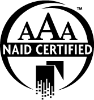A surprising stat by a Global Encryption Trends study revealed that employee mistakes and system errors are a bigger threat to data security than hackers. In fact, as many as 54% of the survey respondents indicated employee mistakes were the largest risk, while 30% mentioned system or process malfunction when more than one choice was allowed.
What does this information tell us?
Data breach risks are at an all-time high, and employee error plays a major role in this. Thankfully, with proper training and awareness, your staff can improve their overall performance and prevent these mistakes from happening.
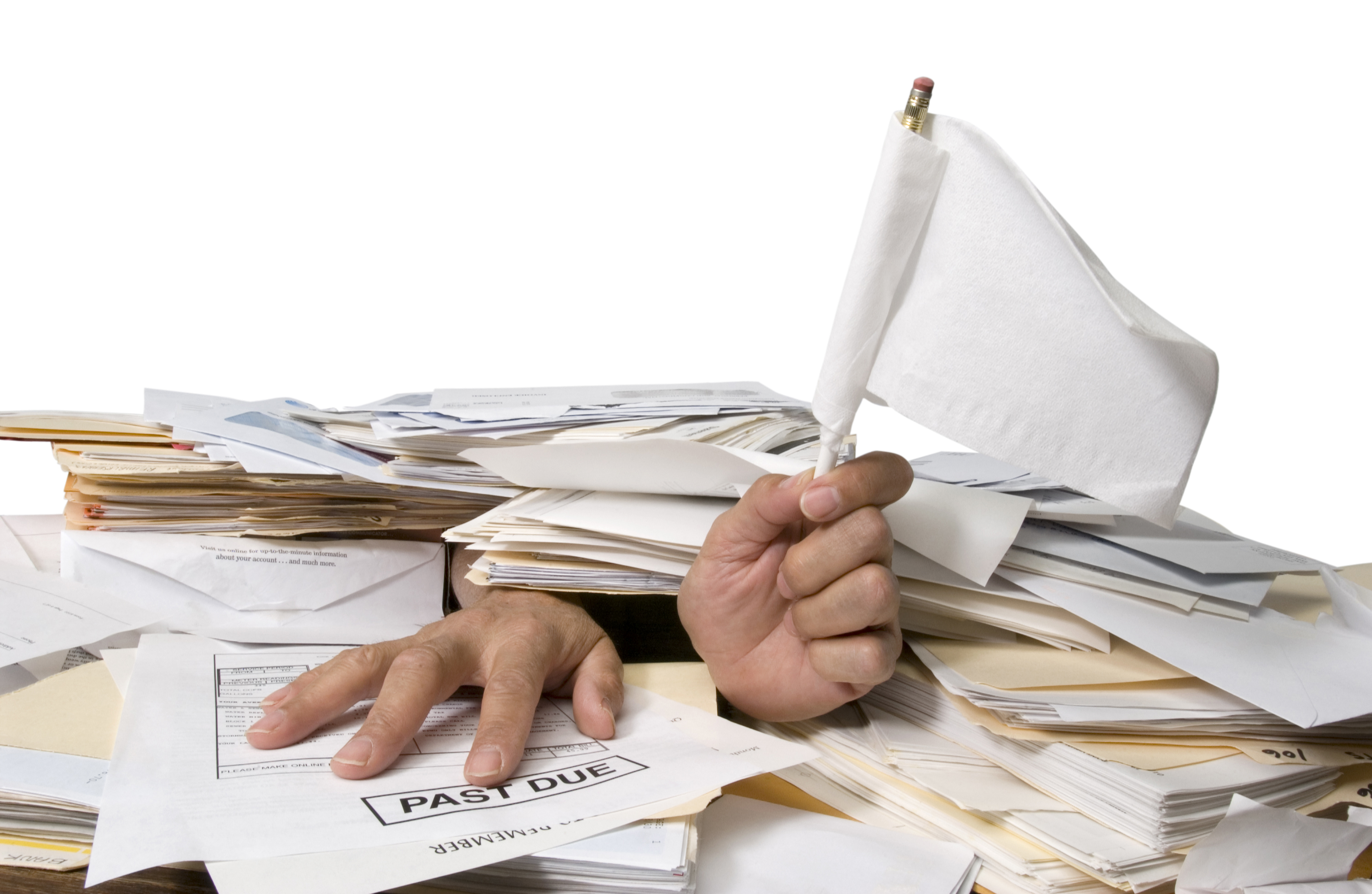
Are Your Employees Making These Common Mistakes?
Being Tricked into a Phishing Scam
This scam takes place when an employee receives and opens an email from a questionable sender whose objective is to trick that individual into downloading malicious files or to visit a forbidden link.
Misplacing a Laptop
Work laptops are flooded with sensitive information; whether one highlights details of marketing plans, budgets, customers, financial details, pricing, etc., there’s a lot of critical data to be found. Did you know that laptops are also the most stolen electronic device from businesses?
Privilege Abuse
Access to highly confidential data should only be granted to staff who specifically require it to perform their job duties or to those who are in a position of authority requiring that permission. Theft of information can take place in a flash if an employee who should not be granted access to such files manages to get access anyway. It can also take place if an employee continues to obtain unauthorized company information, even after that employee is no longer working for the company. For security purposes, you’ll want to update passwords and log-in details immediately upon an employee leaving your business to stop this from happening.
Password Problems
Data breaches can erupt because of weak, stolen, or default passwords; yes, even the way in which passwords are used can cause trouble and headache down the road. To prevent this possibility, always select a password that is strong in nature. What does a strong password involve? Here are some guidelines for effective password creation.
Improper Disposal of Information
While an obvious contributor, this issue still occurs far more regularly than it should. Ignoring the need to shred and dispose of old files securely, be they paper or electronic, can immediately cause red flags. You need to take active measures in protecting your information if you want it to remain secure from outside exposure, including theft. When employees lack adequate training on document disposal processes, they are left making the decision as to what is and isn’t considered private; this approach to document management is risky and can leave you in a vulnerable position.
How Can Your Business Avoid These Errors?
There are multiple steps involved in minimizing your risk of a data breach; document shredding, however, is by far one of the most effective practices and one that is easy to implement. For the most effective solution, your business should consider a Shred All policy, which essentially accounts for those circumstances where you would otherwise question whether something is deemed private (we’ll touch on that subject in a future post). Regular training is also necessary for ensuring your employees stay up-to-date and knowledgeable on best practices surrounding information security.
FileShred works with a variety of industries, proving effective document shredding services that guarantee confidentiality and compliance with privacy legislation. We are human and mistakes happen, but with the proper processes in place, together we can work towards decreasing the rate at which employee error occurs.